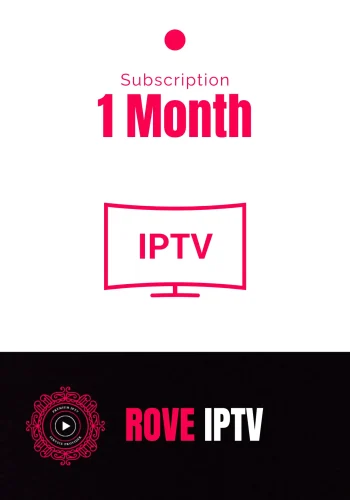1 Month IPTV Subscription
For 3 Devices
Subscription Details
- +30.000 TV Channels
- +160.000 VOD Library
- Instant Delivery
- Live Setup Assistance
- TV Guide (EPG)
- PPV Channels
- Live Events Channels
- Anti-Buffer Technology
- Premium Server
- Regular Library Updates
PayPal
Card Payment
Interac e-Transfer
Stripe Payment
Best IPTV Subscription in Canada – Enjoy 1 Month of Triple-Device Entertainment
Take your streaming to the next level with our 1 Month IPTV subscription for 3 devices, designed for people who don’t want to be tied down but still expect the best IPTV in Canada. With just one affordable plan, you can enjoy unlimited access to live TV, movies, and sports across three screens at the same time, no fighting over the remote. Backed by trusted IPTV providers, this package combines flexibility with performance, giving you the best IPTV service for busy households or shared living spaces. Whether you use IPTV Smarters Pro, a favorite IPTV player, or another IPTV app, this plan guarantees smooth, high-quality playback powered by Xtreme HD IPTV.
Unlike other IPTV Canada subscriptions that limit your options, ours is built for real convenience. It’s fully compatible with Fire Stick TV and the Amazon Fire Stick 4K, and it even works seamlessly with a fire stick with remote control setup. Want total control? Use the fire stick remote control app to switch channels, browse apps, or pause content with just a tap. With crystal-clear streaming, reliable service, and true multi-device freedom, this is the top rated IPTV plan that makes every screen in your home smarter.
Why a 1 Month IPTV Plan with 3 Devices is the Smartest Choice
-
Stream on 3 screens at once: perfect for families, roommates, or anyone who loves multitasking.
-
Short-term flexibility: try the best IPTV service in Canada without a long-term contract.
-
Top rated IPTV experience: powered by Xtreme HD IPTV for smooth, high-quality streaming.
-
Works with Fire Stick TV & Amazon Fire Stick 4K: fully optimized for seamless setup.
-
Easy control: use your fire stick with remote control or the fire stick remote control app.
-
Compatible with popular apps: enjoy effortless access through IPTV Smarters Pro or any preferred IPTV player.
-
Trusted IPTV subscription providers in Canada: giving you reliable performance with every stream.
-
Perfect for testing before upgrading: explore all the features before committing to a longer plan.
Frequently Asked Questions
1. What is IPTV and How Does It Work?
IPTV (Internet Protocol Television) lets you stream live TV, movies, and sports through the internet instead of cable or satellite. With the best IPTV subscription in Canada, content is delivered straight to your device, whether it’s a smart TV, Fire Stick TV, smartphone, tablet, or computer, using an IPTV player or apps like IPTV Smarters Pro. It works by sending TV channels and on-demand shows over your internet connection, giving you more flexibility, quality, and control over what you watch.
2. Is IPTV Legal in Canada?
Yes, IPTV is legal in Canada if you subscribe to licensed and authorized IPTV providers. Legitimate services ensure access to official channels and reliable streaming. However, pirated or unlicensed IPTV apps can put you at risk of service disruptions or legal consequences. Choosing top rated IPTV services guarantees safe, smooth, and secure entertainment.
3. Can I Use IPTV on Three Devices at the Same Time?
Yes! Our 1-Month IPTV Subscription for 3 Devices allows you to watch on three screens at once. This means one person can enjoy live sports on the TV, another can stream movies on a tablet, and a third can catch up on shows from a smartphone, all without interruptions. Multi-device streaming is one of the biggest advantages of choosing the best IPTV service in Canada.
4. What Devices Are Compatible with IPTV?
IPTV works with a wide range of devices, including smart TVs, Amazon Fire Stick 4K, Android TV boxes, iOS/Android smartphones, tablets, and PCs. With apps like IPTV Smarters Pro or other reliable IPTV players, setup is fast and easy. Many IPTV providers also offer guides for quick installation on your preferred device.
5. How Do I Set Up IPTV on My Device?
Getting started is simple. Once you subscribe, you’ll receive your login details. Just enter them into an IPTV app like IPTV Smarters Pro or another IPTV player. On devices like a Fire Stick with remote control, you simply download the app, input your info, and you’re ready to stream. Most top rated IPTV providers include step-by-step tutorials to help you get started in minutes.