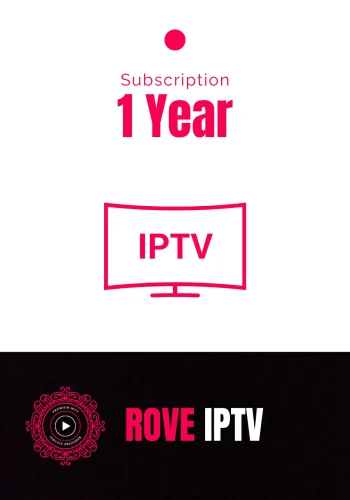1 Year IPTV Subscription
For 4 Devices
Subscription Details
- +30.000 TV Channels
- +160.000 VOD Library
- Instant Delivery
- Live Setup Assistance
- TV Guide (EPG)
- PPV Channels
- Live Events Channels
- Anti-Buffer Technology
- Premium Server
- Regular Library Updates
PayPal
Card Payment
Interac e-Transfer
Stripe Payment
Unlock a Full Year of IPTV Subscription Streaming on 4 Devices Without Limits
Enjoy nonstop entertainment with our 1-year IPTV subscription for 4 devices, built for families, roommates, and multi-device households. With this plan, you’ll experience the best IPTV in Canada, giving you access to live TV, sports, movies, and international channels without interruptions. Backed by trusted IPTV providers, this subscription guarantees stable connections and the best IPTV service available. Whether you prefer using IPTV Smarters Pro, a reliable IPTV player, or any versatile IPTV app, our yearly plan is powered by Xtreme HD IPTV, delivering smooth streaming, crystal-clear visuals, and zero buffering.
This subscription is fully compatible with today’s most popular devices, including Fire Stick TV, Amazon Fire Stick 4K, and setups using a fire stick with remote control. You can even use the fire stick remote control app for effortless navigation across all four devices, giving you total control over your entertainment. By choosing a 12-month plan, you’re not just saving money, you’re securing a top rated IPTV service that guarantees long-term reliability and unmatched viewing flexibility across multiple devices. For anyone serious about streaming in IPTV Canada, this yearly multi-device subscription is the smartest and most cost-effective choice.
Why a 1-Year IPTV Plan for 4 Devices is the Smartest Choice
-
Multi-Device Streaming: Watch on 4 devices at once, perfect for families or multi-room setups.
-
Best IPTV subscription in Canada: Access live TV, sports, movies, and international channels anytime.
-
Top Rated IPTV Service: Powered by Xtreme HD IPTV and trusted IPTV providers for reliability.
-
Works with Leading Apps: Compatible with IPTV Smarters Pro, IPTV player, and all popular IPTV apps.
-
Buffer-Free Experience: Enjoy smooth streaming with stable connections all year long.
-
Fire Stick TV Ready: Works seamlessly with Amazon Fire Stick 4K, Fire Stick with remote control, and the Fire Stick remote control app.
-
Save More with a Yearly Plan: Secure long-term access to premium IPTV Canada content at the best value.
-
Complete Entertainment Package: One subscription, four devices, and endless content for 12 months.
Frequently Asked Questions
1. What is IPTV and How Does It Work?
IPTV (Internet Protocol Television) delivers TV channels, sports, and movies over your internet connection instead of traditional cable or satellite. With the best IPTV subscription in Canada, you can stream live TV, on-demand shows, and premium content directly to your Fire Stick TV, smart TV, smartphone, tablet, or laptop. Using apps like IPTV Smarters Pro or a reliable IPTV player, the service gives you smooth HD and 4K quality with easy setup and unlimited entertainment options.
2. Is IPTV Legal in Canada?
Yes, IPTV is completely legal in Canada when you subscribe through trusted IPTV providers. Licensed IPTV services ensure that you’re streaming official content safely and without risks. Unverified or pirated IPTV apps, however, may cause legal issues or unstable connections. For peace of mind, it’s best to use top rated IPTV providers in Canada that guarantee secure access and excellent streaming quality.
3. Can I Use IPTV on Four Devices at the Same Time?
Absolutely. Our 1-Year IPTV Subscription for 4 Devices lets you stream on multiple screens simultaneously. Whether it’s sports in the living room, movies on a tablet, news on a smartphone, or shows on a laptop, everyone in the household can enjoy their favorite content without interruptions. Multi-device IPTV Canada subscriptions are perfect for families and shared households.
4. What Devices Are Compatible with IPTV?
IPTV works on almost any modern device, including smart TVs, Android TV boxes, Amazon Fire Stick 4K, tablets, iOS and Android smartphones, and PCs. With apps like IPTV Smarters Pro or other IPTV players, setup is quick and user-friendly. Most IPTV providers also offer guides to help you install the IPTV app on your device within minutes.
5. How Do I Set Up IPTV on My Fire Stick or Smart TV?
Setting up IPTV is simple. Once you subscribe, you’ll receive your login details. Just download an IPTV app like IPTV Smarters Pro on your Fire Stick TV or smart TV, enter your subscription info, and start streaming. For devices like the Amazon Fire Stick with remote control, the process is fast and takes only a few clicks. Reliable IPTV providers also provide step-by-step setup instructions and customer support to make installation effortless.