Android IPTV player Buffer wheels and frozen frames can turn a quiet evening’s hockey match into a remote-control wrestling match. The cause is rarely your internet line—more often it’s the app doing the decoding. Pair a reliable subscription such as ROVE IPTV with an Android IPTV player tuned for 2025 hardware and the upgrade is instant: channels open in a heartbeat, 4K stays sharp, and your phone, tablet or Fire TV Stick finally feels as quick as the content you’re paying for.
An IPTV player is simply a shell; it ships with zero channels and needs the M3U link or Xtream-Codes login from your provider. Every app we’re about to cover is legal and works on Android phones, tablets, Google TV, Fire TV and boxes. We scored them on interface polish, stability, feature depth, update pace and cost, along with essentials such as hardware decoding, EPG, catch-up and subtitle control. Ready to drop the stutters? Here are 20 Android IPTV players that keep streams smooth in 2025.
1. TiviMate IPTV Player
TiviMate sits at the top of most “best Android IPTV player” lists for one reason: it was engineered specifically for Android TV / Google TV screens. The 2025 v5.x build tightens the screws even further, giving Shield owners and Chromecast-with-Google-TV users an experience that feels as native as the default Live-Channels app—just without the channel limitations.
Snapshot & Stand-out Features
- Fresh Material You skin with dynamic colouring
- Picture-in-picture on both TV and mobile builds
- Cloud-synced EPG and favourites (sign in with Google)
- Multi-playlist loader with per-playlist logos and groups
- Catch-up and scheduled recording to external USB/SD
- Channel editor: rename, hide, merge duplicates
- Fast-zap toggle (0.15 s average switch in our tests)
Pricing & Editions
| Edition | Price (CA$) | Devices | Key Extras |
|---|---|---|---|
| Free | $0 | 1 | Basic playlist + EPG |
| Premium Yearly | $12.99/yr | 5 | Recording, catch-up, cloud sync |
| Premium Lifetime | $37.99 | 5 | One-off payment, same perks |
A five-day, fully-unlocked trial starts the first time you activate Premium—handy for stress-testing 4K sports before you buy.
Ideal User Profiles
- Sports addicts who miss kick-off and need reliable catch-up
- Cord-cutters juggling multiple providers in one tidy grid
- Power users on Nvidia Shield, Chromecast 4K, Mecool boxes, or any Android set-top with a proper remote
Quick Setup Walkthrough
- Grab TiviMate from Google Play (or sideload APK on Fire TV).
- Open app → Add Playlist → choose M3U or Xtream-Codes and paste credentials from your ROVE IPTV dashboard.
- Supply your EPG URL; tick “Update on app launch.”
- Settings → Playback → enable “50-frame buffer” to smooth out 8 Mbps+ 4K feeds.
- Long-press any channel to add to Favourites or create custom groups—handy for separating kids’ cartoons from late-night PPV.
Pros & Potential Drawbacks
Pros
- Blazing channel change times
- Remote-first navigation; no need for air-mouse
- Deep customisation: per-channel audio track, subtitles, logos
Cons
- Smartphone UI feels cramped
- Premium paywall hides most flagship features
If your main screen is an Android TV device, TiviMate should be the first app you audition—pair it with a lag-free ROVE IPTV playlist and buffering becomes yesterday’s problem.
2. IPTV Smarters Pro
If TiviMate rules the living-room telly, IPTV Smarters Pro dominates pockets and tablets. The white-label favourite of many providers, it wraps Live TV, movies and series in one Netflix-style dashboard that feels instantly familiar. Better yet, the 2025 build keeps pace with Android 14, making it a dependable android iptv player whether you’re casting a Flames game onto the lounge TV or binge-watching on the GO Train.
Snapshot & Stand-out Features
- Overhauled Material You interface with adaptive accent colours
- Multi-screen mode: watch up to four channels or VOD titles at once
- Built-in ExoPlayer (HW+ decoder) with fallback to MX Player or VLC
- Picture-in-picture on phones/tablets; native Chromecast button for TVs without Google TV
- Speed-test utility and connection stats panel
- 2025 addition: biometric lock for parental control and profile switching
Free vs Paid Feature Matrix
| Feature | Free Tier | Paid (CA$ 3.99 one-off) |
|---|---|---|
| Multiple provider profiles | ✓ | ✓ |
| Ads removed | ✗ | ✓ |
| 4-view multi-screen | ✗ | ✓ |
| Video download for offline | ✗ | ✓ |
| Custom external EPG URL | ✓ | ✓ |
| Theme selector & dark-OLED | ✗ | ✓ |
Best For & Typical Scenarios
Families who share a single tablet, commuters who flip between LTE and Wi-Fi, and anyone who wants a good-looking android iptv player without fiddly setup. The carousel layout makes it easy for kids to find cartoons, while sports fans love the on-screen stats read-out during live matches.
Step-by-Step Setup Tips
- Install from Google Play and grant storage permission.
- Tap “Load Your Playlist or File/URL” → choose Xtream-Codes.
- Scan the QR code supplied by ROVE IPTV or type server URL, user and password.
- Settings → Player Selection → toggle HW+ decoder for 4K/8K feeds.
- Parental Control → set a 4-digit PIN, then lock adult categories.
- Enable “Auto EPG update on launch” to keep the guide current even after daylight-saving switches.
Pros & Drawbacks
Pros
- Polished mobile UI with touch-friendly gestures
- Quick profile switching—handy if you test multiple providers
- Offline download of VOD for flights or road trips
Cons
- Banner ads in the free build can feel intrusive
- Occasional EPG shift on DST changeover (easily fixed by manual refresh)
- Multi-screen mode is heavy on RAM; older Fire Stick Lite units may stutter
Fire it up with a solid playlist and IPTV Smarters Pro turns any Android gadget into a slick, always-on TV set—no cable box required.
3. OTT Navigator IPTV
Not keen on paying a subscription just to sort channels the way you like? OTT Navigator is your nerd-friendly android iptv player: completely free, relentlessly fast, and so configurable it can feel like running your own mini middleware. Under the hood it uses Kotlin with native decoding, so even budget Android TV boxes punch above their weight.
Snapshot & Stand-out Features
- Lightning-fast mosaic preview lets you skim every channel at once
- AI logo fetcher (2025): auto-grabs missing icons from public repos
- Dolby Vision toggle and HDR tone-map controls
- Unlimited playlists & EPG sources with per-playlist settings
- Super-granular filters: by resolution, language, country, genre, codec
- Timeshift slider can act as a progress bar—great for live sports rewinds
Pricing & Licence
| Version | Price | Ads | Watermark |
|---|---|---|---|
| Standard | Free | None | Small logo top-left |
| Supporter | CA$ 4.99 (one-off) | None | Removed |
No feature lockouts—the donation merely erases the cosmetic watermark.
Who Should Choose It
- Tinkerers juggling half-a-dozen providers or DIY M3U lists
- Raspberry Pi or low-RAM Android builds where every MB counts
- Viewers who like filtering “4K + English + Sports” in two clicks
Configuration Highlights
- Menu → Sources → “+” to import M3U and XMLTV URLs (unlimited).
- Long-press a channel → “Create filter preset” to auto-group by sport, HD, language, etc.
- Settings → Playback → Buffer Mode → select “Forward” for near-instant zapping.
- Toggle “AI Logos” to let the app fetch missing channel artwork overnight.
Pros & Cons
Pros
- Free, no recurring fee
- Fastest filter engine we tested
- Timeshift UI feels like a PVR progress bar
Cons
- Steep learning curve for first-timers
- Community forums only; no formal support team
Pair OTT Navigator with a rock-solid ROVE IPTV playlist and you’ll squeeze every ounce of performance from even the humblest Android stick.
4. XCIPTV Player (nEXT)
Once a quiet “also-ran,” XCIPTV’s 2025 rebuild—branded nEXT—vaults it into the first tier of android iptv player apps. The developers swapped out the legacy interface for Google’s new Material 3 language, bolted on cloud DVR, and partnered with Proton VPN to tuck a one-click privacy tunnel inside the player itself. The result is a slick, remote-friendly shell that feels as comfortable on a Pixel phone as it does on a Shield Pro.
Snapshot & Stand-out Features
- Material 3 UI with dynamic theming and live preview tiles
- Built-in Proton VPN widget (free 500 MB/day) to dodge geo-throttle
- Cloud DVR: record up to 50 GB in the Premium tier; schedule from EPG
- Server-side catch-up plus client-side timeshift up to 4 hours
- Advanced parental control: profile PIN + per-category watershed timer
- “One-tap Dark Mode” that respects Android 14 system setting
Pricing
| Plan | Price | Ads | Cloud DVR | Devices |
|---|---|---|---|---|
| Core | Free | Minimal footer | ✗ | 2 |
| Premium | CA$ 5.49 / month | None | 50 GB | 5 |
Ideal Audience
Travelling sports fans who want their playoff recordings waiting in the cloud, families needing bullet-proof parental gates, and privacy-minded users keen on an android iptv player with a bundled VPN.
Fast Start Guide
- Install from Google Play and accept storage + VPN permissions.
- Tap “Add Provider” → enter your Xtream-Codes from ROVE IPTV; toggle Auto-EPG.
- Open left drawer → VPN → connect to “Canada-East” to avoid ISP shaping.
- Go to DVR → choose Google Drive or built-in cloud; set default quality to 1080p.
- Long-press any future programme in the EPG to schedule a recording.
Pros & Cons
Pros
- Cloud DVR with off-device playback
- Privacy layer baked in
- Smooth, modern UI with quick category swipes
Cons
- Requires Google sign-in for DVR storage
- Heavier RAM usage (~280 MB idle) on budget sticks
- Premium is subscription, not lifetime
5. iMPlayer+
Need an Android IPTV player that treats TV shows the same way Plex or Prime Video does? iMPlayer+ is the answer. The 2025 revision trades the utilitarian skin of early builds for a sleek, themeable interface and a totally revamped Series Manager that tracks progress, artwork and episode metadata even when your provider’s playlist is messy. Under the bonnet sits a new statistics overlay that exposes resolution, codec, real-time bitrate and dropped frames—ideal for troubleshooting mystery buffering.
Snapshot & Stand-out Features
- Fully skinnable UI: pick from 12 presets or drop in your own CSS-style theme
- Series Manager with auto-poster fetch, “Continue Watching” rail and season/episode mark-as-watched
- Real-time stats overlay (press
Infotwice): shows bitrate, codec, FPS and server ping - Built-in subtitle search (OpenSubtitles API) plus per-profile subtitle size/colour
- “Auto Play Next Episode” with five-second skip intro option
- 2025 upgrade: background pre-buffering of next episode to kill the loading spinner
Pricing
| Plan | Price | Devices | Notes |
|---|---|---|---|
| Free 7-day trial | $0 | 1 | Full feature unlock |
| Annual | CA$5.49/yr | 5 | Cloud sync of watch history |
| Lifetime | CA$22.99 | 5 | One-time payment |
Perfect For
- Binge-watchers who live inside the “TV Shows” tab
- Users wanting granular network stats to debug ISP throttling or Wi-Fi dead spots
- Theme enthusiasts tired of cookie-cutter IPTV skins
Setup & Optimisation
- Add playlist (M3U or Xtream) → tick “Enable Series Grouping”.
- Settings → Playback → toggle “Pre-buffer next episode” for seamless binges.
- Press
Menuduring playback → Stats Overlay to monitor bitrate; aim for >6 Mbps for 1080p sports. - Subtitles → Search → pick preferred language; save as default for series.
Pros & Cons
Pros
- Series-centric interface is unmatched for episodic content
- Stats overlay helps pinpoint buffering causes
- Lifetime licence is good value
Cons
- Some third-party skins feel dated
- No built-in catch-up for live channels
6. Perfect Player IPTV
Perfect Android IPTV player has been around since the early Android KitKat days, and the 2025 refresh proves there’s still room on your home screen for a “classic” android iptv player. Instead of chasing bells and whistles, it focuses on getting the basics right: rock–solid playback, a cable-box on-screen display, and feather-light CPU use that flat-out refuses to crash on cheap Android boxes or decade-old tablets. The newest build finally embraces HDR10, so those vintage menus now drive modern 4K panels without looking washed-out.
Snapshot & Stand-out Features
- Set-top-box style OSD with channel banner and mini EPG
- Auto-scales 4:3 or 16:9 streams to screen aspect
- HDR10 and HLG tone-map support (2025 addition)
- Cloud-synced channel logos; manual logo pack override
- Hardware or software decoder toggle for legacy CPUs
- Tiny APK (under 14 MB) launches in <2 seconds on Fire Stick Lite
Pricing
- Free version shows a small banner during zapping
- Pro unlock (CA$ 4.29 one-time) removes ads and extends EPG caching to 30 days
Use Cases
- Reviving old Android IPTV player TV boxes left in a drawer
- Users who prefer a traditional channel-up/channel-down feel
- Hotels or Airbnbs needing a fuss-free, stable front-end
Key Setup Pointers
- Settings → Decoder → select “Software” for pre-2017 chipsets, “Hardware” for anything newer
- Add playlist, then upload custom logo ZIP if your provider lacks artwork
- Enable “Auto-frame rate match” to stop 24 fps movies juddering on 60 Hz TVs
Pros & Cons
Pros
- Bullet-proof stability, microscopic resource footprint
- One-time payment, no subscriptions
- Interface familiarity shortens the learning curve
Cons
- Menu design feels stuck in 2015
- No built-in catch-up or recording functions
- Remote-only navigation; touchscreen gestures are clunky
7. GSE Smart IPTV
Cross-platform convenience is where GSE Smart IPTV shines. One account drives the same tidy interface on Android phones, tablets, Google TV boxes and even that spare iPad, so you never relearn menus. The 2025 build layers in hands-free Google Assistant search, plus auto-backup of playlists and settings to your Google Drive—handy after a factory reset or new device purchase.
Snapshot & Features
- Reads M3U, JSON and XML playlists
- Adaptive themes with AMOLED-friendly dark mode
- Voice search that recognises channel names and genres
- Built-in DLNA & Chromecast casting
- Schedule reminders for upcoming shows
- 2025 extra: one-tap cloud export of EPG/logo data
Licensing
| Tier | Price | Ads | Device limit |
|---|---|---|---|
| Free | $0 | Small banner | Unlimited |
| Premium | CA$ 15.99 one-off | None | Unlimited |
Best For
Viewers who bounce between Android and iOS, playlist collectors needing JSON API support, and anyone wanting a single android iptv player for phone travel and living-room TV alike.
Setup Cheat-Sheet
- Open app → Remote Playlists → “+”.
- Choose JSON, M3U or Xtream and paste credentials.
- Enable “Auto-Update” so EPG refreshes daily.
- Settings → Playback → toggle “Autoplay Next” for bingeing series.
Pros & Cons
Pros
- True cross-platform parity
- Robust playlist management and cloud backups
- Voice search speeds up navigation
Cons
- Banner ads in free tier
- Rare crash on Android 13 when battery saver is active
- UI feels cramped on 65-inch TVs without zoom
8. VLC for Android
The little orange traffic cone has always been a Swiss-army knife for video, and the 2025 3.6.x release finally gives it an “Internet TV” preset. With native HLS, MPEG-TS and fresh AV1 support, VLC morphs into a dependable android iptv player that cares more about flawless decoding than glossy menus. It won’t replace a full-fat EPG grid, but when you just need the match to play—now, on any network—VLC is the old friend that never lets you down. Keep it installed as a backup or as your primary player if you value substance over style.
Snapshot & Features
- Reads M3U and M3U8 playlists; remembers last position
- Hardware and software decoding toggles, plus HDR tone-map
- Built-in Chromecast cast button for fast big-screen beaming
- Audio filters, subtitle delay, and 0.25×–4× playback speed
- Background or picture-in-picture playback while you check scores
Pricing
100 % free, open-source, and—crucially—no ads or tracking.
Perfect For
- Viewers already comfortable with VLC shortcuts
- Users wanting one app for local files, NAS streams, and IPTV links
- Anyone who needs a rock-solid fallback when fancy players choke
Setup
- Tap “Open Network Stream” → paste your ROVE IPTV M3U URL.
- Press the three dots → “Save as Playlist” for easy relaunch.
- Settings → Advanced → tick “Hardware acceleration” and set “Network caching” to
2000 msif your ISP is spotty.
Pros & Cons
Pros: Trusted open-source code, plays virtually every codec, zero cost.
Cons: No EPG, no channel thumbnails, keyboard/remote navigation feels utilitarian.
9. Kodi + PVR IPTV Simple Client
Kodi isn’t just a media-centre icon—it doubles as a surprisingly capable Android IPTV player once you enable the PVR IPTV Simple Client add-on. Running on Kodi v22 “Nexus” (fully optimised for Android 14 and AV1), the combo gives you a living-room hub where live TV, local files, cloud drives and plug-in extras all share one skin.
Snapshot & Features
- Imports M3U and XMLTV/JSON EPG, supports multiple playlists
- Full DVR when paired with TVHeadend or NextPVR back-end
- Auto frame-rate and resolution switching for buttery 24 fps movies
- Skin engine: pick Estuary for simplicity or Aeon Nox for cable-box vibes
- Vast add-on ecosystem—weather widgets, sports stats, even smart-home overlays
Ideal For
Tinkerers who want a single front-end for every media source; Nvidia Shield owners seeking proper 24p playback; hobbyists who enjoy tweaking skins and plug-ins as much as watching TV.
Setup
- Install Kodi from Google Play → Settings → Interface → set skin and region.
- Add-ons → “Install from repository” → PVR Clients → PVR IPTV Simple Client.
- Configure → “M3U Play List URL” & “EPG URL” with your ROVE IPTV links.
- Disable “Cache M3U at startup” for faster boots; enable “Channel Groups” for automatic category sorting.
Pros & Cons
Pros
- Unlimited customisation; integrates DVR, retro gaming, Spotify plug-ins
- Handles high-bitrate 4K with hardware decoding
- Large community forums and YouTube guides
Cons
- Initial setup heavier than stand-alone players
- Updates can break third-party skins/add-ons
- Remote navigation less intuitive unless you map keys
Power users happy to invest an hour in configuration will be rewarded with a do-everything hub that outclasses most dedicated IPTV apps.
10. IPTV Extreme Pro
For users who want plenty of tweaks without a steep learning curve, IPTV Extreme Pro strikes a sweet spot. The latest 2025 build turns the already-popular app into a pocket-sized broadcast studio, making it one of the most flexible Android IPTV player options you can install on a budget stick or mid-range phone.
Snapshot & Features
- Support for the new AV1 codec alongside H.265 and MPEG-2
- 10-band audio equaliser plus per-channel volume normalisation
- One-touch scheduled recording with automatic file naming
- Integrated “Chat Filter” to strip off-colour language from EPG descriptions
- On-screen system monitor shows CPU, RAM and current stream bitrate
- Automatic logo and EPG sync from multiple online sources
Pricing
| Version | Price (CA$) | Ads | Extra Perks |
|---|---|---|---|
| Extreme (Free) | $0 | Banner | All core features |
| Extreme Pro | $1.69 (one-off) | None | Backup/restore, no watermarks |
Best For
- Viewers on entry-level hardware who still crave scheduled recordings
- Tinkerers wanting granular audio and video controls without paying premium prices
- Parents needing a built-in language filter for family‐friendly browsing
Quick Setup Tips
- Import your ROVE IPTV playlist via M3U or Xtream credentials.
- Head to Options → Decoder → choose “ExoPlayer-AV1” to cut CPU load on long binging sessions.
- Open Recording → set default location to external SD if space is tight.
- Enable “Auto Logo & EPG Update” for hands-free guide maintenance.
Pros & Cons
Pros
- Cheapest ad-free upgrade on the list
- Lightweight (under 40 MB) yet feature-rich
- Equaliser improves tinny tablet speakers
Cons
- Interface can feel cluttered until you hide seldom-used icons
- Recording relies on device storage—no cloud DVR option
A few minutes of tuning turns IPTV Extreme Pro into a powerhouse, proving you don’t need deep pockets for a fully-featured android IPTV player in 2025.
11. Televizo IPTV Player
Televizo takes the “less is more” route: strip out the fluff, polish the playback core, and keep navigation lightning-fast on even the humblest Android IPTV player box. The 2025 build weighs in at under 30 MB yet boots in two seconds, making it a favourite fallback when heavier apps stutter. Despite its minimalist look, Televizo still nails the essentials—automatic resume, EPG sync and one-tap recording—so you’re never far from your next episode or face-off.
Snapshot & Features
- Ultra-lean Material theme with big, remote-friendly tiles
- Instant episode resume and “Last-15-minutes” auto-record buffer
- Supports multiple M3U/EPG sources with per-playlist logos
- Adjustable OSD transparency for OLED burn-in prevention
- New in 2025: haptic feedback on Android phones and Bluetooth-remote mapping
Pricing
Free download covers all core features; a CA$10.99 lifetime key unlocks multi-account support and removes the bottom-corner watermark.
Perfect For
- Viewers who prefer a clean grid over flashy carousels
- Users running low-RAM sticks (Fire TV Lite, Dynalink)
- Airbnb hosts wanting a simple, consistent android iptv player for guests
Quick Setup
- Install from Google Play.
- “Add Playlist” → paste M3U or Xtream credentials.
- Toggle “Auto-record last 15 min” for instant replay.
- Long-press categories to drag & drop your custom order.
Pros & Cons
Pros
- Feather-light, snappy UI
- Reliable auto-resume and live replay
- One-time payment, no subscriptions
Cons
- Few cosmetic customisations
- No cloud DVR or multi-screen mode
- Watermark on the free tier
12. Smarters Player Lite
Need an android IPTV player that won’t choke a 1 GB Fire TV Stick Lite or that eight-year-old tablet you’ve repurposed for the kitchen? Smarters Player Lite is essentially IPTV Smarters on a diet: the same familiar login flow and dashboard icons, minus the heavy graphics and memory-hungry extras. By stripping out multi-screen, offline downloads and some advanced animations, the APK drops by more than 80 MB and idles at under 120 MB of RAM—small enough to keep older devices responsive while a 1080p hockey stream is running.
Snapshot & Features
- Identical Xtream-Codes, M3U and local file support as the full Smarters build
- Lightweight ExoPlayer core tweaked for 30 fps UI instead of 60 fps
- Choice of light, dark and AMOLED themes, but no dynamic accent engine
- Picture-in-picture retained on Android 14 phones; Chromecast button removed to save space
- One-tap speed test and parental PIN still included
A recent patch also fixes the rare “black screen on wake” bug that plagued early Lite releases on Google TV.
Use Cases & Pros/Cons
Ideal for
- Fire TV Stick Lite, Chromecast HD, cheap Android IPTV player boxes
- Travellers side-loading onto rental car infotainment systems
Pros
- Tiny install size, snappy on 32-bit CPUs
- Keeps essential EPG and VOD browsing features
Cons
- No quad-view or VOD download
- Loses Chromecast casting, so mirror from phone if needed
13. Lazy IPTV Deluxe
If your hobby is hoarding playlists the way others collect vinyl, Lazy IPTV Deluxe will feel like a proper catalogue cabinet. The retro-styled android iptv player doesn’t try to wow with fireworks; instead it gives power over every line of M3U text you throw at it, then keeps those lists tidy without manual elbow grease.
Snapshot & Features
- Unlimited playlist slots with colour-coded tags
- Merge, split or re-order channels across different M3Us
- “Smart Update” checks GitHub and Pastebin links hourly and refreshes only the changed chunks, slashing data use
- Built-in logo scraper plus one-click bulk rename to fix ugly channel titles
- Keyboard shortcuts for quick filtering on Android IPTV player TV boxes
- 2025 tweak: QR-code export—scan with another device to clone your entire setup
Pricing
Completely free; a donation button in Settings lets grateful users buy the developer a coffee.
Best For & Setup Notes
Playlist collectors who juggle public GitHub repos, testers comparing multiple providers, or anyone nostalgic for spreadsheet-style UIs.
- Add first M3U → enable “Auto-merge duplicates”.
- Long-press a channel → “Tag” to group by sport, language, or quality.
- Settings → Backup → save config to Google Drive before flashing new firmware.
14. Flix IPTV
Flix IPTV started life on Samsung and LG sets, but its 2025 Android build feels anything but a port. The devs kept the trademark blurred-glass aesthetic yet rebuilt the player around ExoPlayer 2.19, so channel changes stay near-instant even on budget sticks. If you want your living-room grid to look more like a premium streaming app than a spreadsheet, Flix is the eye-candy pick in this roundup.
Snapshot & Features
- Frosted-blur background that adapts to poster art
- One-click subtitle downloader (OpenSubtitles + Addic7ed) with style presets
- Universal search across Live TV, VOD and Series
- Per-profile UI language and continue-watching rail
- Optional PIN lock for categories; remembers subtitle position after app restart
Pricing & Trial
Seven-day fully unlocked trial on first launch. After that, a CA$ 9.99 one-time activation per device removes the watermark and keeps all features indefinitely—no subscriptions, no ads.
Ideal Users
Home-cinema fans who obsess over perfect subtitles, viewers who appreciate Netflix-grade interfaces, and anyone bored of utilitarian android iptv player skins.
Quick Setup Tips
- Install from Google Play → open → “Add Playlist”.
- Enter M3U or Xtream credentials; tick “Fetch posters”.
- Settings → Subtitles → default font size & colour.
- Long-press channel → “Add to Favourites” for custom rows.
Pros & Cons
Pros
- Gorgeous UI, smooth animations
- Built-in subtitle search and styling
- One-time fee—no recurring costs
Cons
- No cloud DVR or catch-up
- Needs at least 300 MB free RAM for silky animations
15. Smart IPTV (siptv)
Smart IPTV was originally the go-to app for Samsung and LG smart TVs, and its Android APK is every bit as stripped-back. Think of it as a “dumb” shell that simply reads a playlist and shows a channel list—no carousels, no bloat, just television. Because the dev keeps the code base identical across platforms, the player feels rock-solid even on bargain Android boxes.
Snapshot & Features
- MAC-address onboarding: enter the device MAC at
siptv.appand upload an M3U or Xtream-Codes list. - Autoloads EPG if the XMLTV URL is embedded in the M3U.
- Supports channel grouping and basic favourites; long-press Menu to jump between groups.
- Minimal linear guide overlay with current/next programme and elapsed bar.
- Lightweight (<10 MB) and idles below 90 MB RAM, perfect for first-gen Fire TV Sticks.
Pricing & Activation
After a 7-day trial, each device requires a one-time CA$ 7.49 activation (processed via PayPal or card on the Smart IPTV website). No ads, subscriptions, or data collection.
Pros & Cons
Pros
- Dead-simple interface your grandparents can master
- Extremely stable and hardware-light
- One payment, lifetime use
Cons
- APK must be sideloaded—no Google Play listing
- No in-app EPG editing or catch-up features
- Lacks subtitle download and modern theme options
If you want a “set it and forget it” Android IPTV player that never asks for updates or cloud logins, Smart IPTV is still a dependable workhorse in 2025. Just pair it with a quality ROVE IPTV playlist and enjoy.
16. Set IPTV
Unlike Swiss-army knife players, Set IPTV keeps things tidy by off-loading heavy lifting to a cloud portal. You upload your playlist once, reboot the app, and the channels appear instantly—perfect for friends or guests who loathe on-device typing.
Snapshot & Features
- MAC-based activation; cloud dashboard at
setsysteme.com - Supports M3U, Xtream-Codes, and multi-playlist stacking
- Built-in OpenSubtitles hook for one-tap subtitle fetch
- Remote-control friendly grid with channel logos auto-pulled from your XMLTV
- Lightweight: <12 MB APK, idles under 90 MB RAM
- 2025 update: optional “One-Click Restore” if you factory-reset the device
Pricing
One-time CA$ 7.89 per device after a 7-day trial. No ads, no recurring fees, and the licence survives app updates.
Quick Setup
- Install APK from Google Play or the official site.
- Note the MAC address shown on first launch.
- On any browser visit
setsysteme.com→ enter MAC + playlist/EPG URLs. - Click “Sync” → return to the Android device and restart the app.
- Settings → Subtitles → enable “Auto-download” for foreign films.
Pros & Cons
Pros: dead-simple onboarding, rock-solid playback, tiny resource footprint.
Cons: no in-app editing; requires web portal for every playlist change; lacks DVR/catch-up.
17. Purple IPTV Player
Purple IPTV Player is the “fun-size” android iptv player on this list—lightweight in code but loud in colour. The devs embrace Google’s Material You engine, so accent shades follow your wallpaper on both phones and Google TV. Under the paint job sits a lean ExoPlayer fork that flips channels in under a second, making the app far more than a pretty face.
Snapshot & Stand-out Features
- Dynamic Material You palette with light, dark, and AMOLED modes
- Optional universal search: one query crawls Live TV, Movies, Series, even catch-up back-catalogues
- Quick-switch profile carousel: useful if you juggle multiple providers or share the set-top with roommates
- Auto-bookmark on exit; resume exactly where you left off—even inside live timeshift
- Customisable mini-player for browsing VOD while the current channel stays in a floating window
Pricing & Ideal Users
| Tier | Price | Ads | Notes |
|---|---|---|---|
| Free | $0 | Small footer banner | Full feature set |
| Pro Unlock | CA$ 4.99 | None | Removes ads on every linked device |
Colour-centric UI fans, binge-watchers chasing seamless episode roll-overs, and anyone wanting an eye-catching yet dependable android iptv player will feel right at home.
Quick Setup Tips
- Install from Google Play → tap “Add Playlist.”
- Paste M3U or Xtream details; toggle “Fetch artwork.”
- Settings → Appearance → pick “Wallpaper mode” for adaptive colours.
- Enable “Universal Search” in Labs to test-drive the feature while it’s still free.
18. IPTV Player & Playlist Loader
When friends ask for an android IPTV player that “just figures everything out”, this is the one we send them. IPTV Player & Playlist Loader’s secret sauce is its EPG engine: the moment you paste a playlist, the app cross-checks more than 50 public XML sources, attaches the best match, then cleans up duplicate channels so you don’t have to. For first-timers who have no clue what an XMLTV link looks like, it’s a lifesaver.
Snapshot & Features
- Auto-detect EPG for 35+ countries, with nightly re-sync
- Bulk logo mapper plus one-tap “Beautify Names” to remove cryptic prefixes
- Supports unlimited M3U/M3U8, Xtream-Codes and local file import
- Lightweight ExoPlayer core with optional software fallback for ancient chips
- “One-click Test” checks each channel URL and hides dead links
Use Cases & Quick Setup
Perfect for beginners migrating from cable or anyone curating large public playlists.
- Install from Google Play → Add Playlist → paste M3U.
- Tick “Auto-Detect EPG”.
- After scan, open Settings → Display → hide “Offline” group to keep the list tidy.
Pros & Cons
Pros: zero-effort guide setup, fast dead-link filter, free with no login.
Cons: minimal theming, no recording or catch-up features.
19. DUO IPTV Player
Sometimes you want to keep the live game on-screen while hunting for a film to wind down with. DUO IPTV Player nails that scenario thanks to its split-screen design: the left pane keeps your current channel playing in a resizable window, the right lets you browse EPG, VOD or another playlist without missing a frame. The 2025 revamp also adds low-latency decoding, making it a smart android iptv player for nail-biting sports nights.
Snapshot & Stand-out Features
- Dual-panel or picture-in-picture view—swap panes with one remote click
- Low-latency decoder toggle (65 ms average) for live sports
- Multi-playlist stack with colour-coded tabs
- Instant channel preview on hover—no full switch required
- Built-in sleep timer and on-screen clock
Pricing
| Plan | Price | Devices | Ads |
|---|---|---|---|
| Free | $0 | 1 | Banner footer |
| Pro | CA$ 6.49 (one-off) | 3 | None |
Quick Tips
- Settings → Playback → enable “Low-latency” before the puck drops.
- Press
OKtwice to swap browsing pane and live pane. - Long-press a channel → “Add to DuoView” to queue it for side-by-side watching.
Pros & Cons
Pros
- True multitasking without buffering hiccups
- One-time licence, no recurring fees
- Great for comparing multiple news or sports feeds
Cons
- Split view needs ≥2 GB RAM for 4K streams
- Limited theming; only light/dark modes
20. IPTV Blink Player
IPTV Blink Player is the new kid on the block, written in Flutter so the codebase—and the look—are identical on phones, tablets, Chromebooks, Google TV, and even desktop ChromeOS. That consistency means you learn the interface once and muscle-memory works everywhere, a rarity in the Android IPTV player space.
Snapshot & Stand-out Features
- Fluid 60 fps animations that stay smooth on low-end Mali GPUs
- Universal search bar crawls Live TV, VOD, Series and even catch-up calendars
- Picture-in-Picture on both TV and mobile builds; resize or dock anywhere
- Auto colour-match to system dark/light themes
- One-click “Report dead link” pings the dev so fixes roll out quickly
- Background update engine pulls new EPG data without interrupting playback
Ideal For
Users who bounce between handheld and living-room screens and want the exact same menus, gestures, and shortcut keys everywhere.
Pros & Cons
Pros
- Consistent UX across all Android form factors
- Snappy search; zero-lag PiP
- Open-source roadmap—features voted on by community
Cons
- Settings menu still sparse (no DVR yet)
- Occasional Flutter UI glitch on Android 14 beta
- Needs 200 MB free storage for dynamic assets
Stream On With the Right Player
A top-tier playlist is only half the battle; matching it with the right Android IPTV player is what puts stutter-free channels and slick extras like catch-up or cloud DVR at your fingertips. Every device, network and viewing habit is different, which is why the “best” app is usually the one whose interface you forget about within minutes.
Treat the list above as your tool kit. Install two or three players that fit your screen size and hardware limits, import the same playlist, then spend a night channel-surfing. Notice which app switches fastest, whose EPG stays in sync, and whether you prefer a lean grid or a Netflix-style carousel. Delete the rest and enjoy the one that feels friction-less.
If you still see buffering, chances are the problem isn’t the software but the stream source. Pair any of these apps with a premium, buffer-free playlist from ROVE IPTV—grab the no-obligation trial on WATCHINGIPTV—and experience how smooth streaming in 2025 should feel. Happy viewing!


No Responses